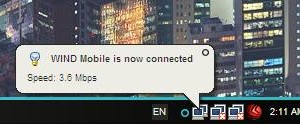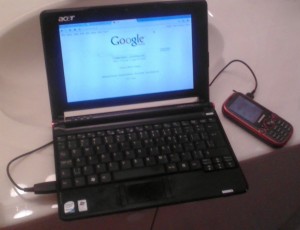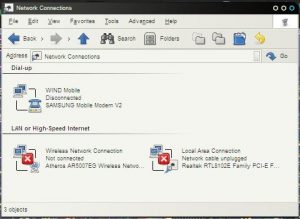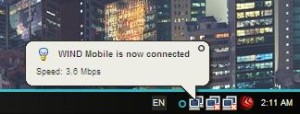I have a Samsung Gravity 2 phone from Wind Mobile with an unlimited data plan. I’ve figured out how to tether it to my netbook so that I can have the laptop surf from anywhere.
Originally, I followed the directions provided on Wind Mobile’s site. They want you to install software from Samsung and use that to connect to the Internet. Unfortunately, in my case, the Samsung software crashes on startup. I can’t get it to work at all. So I figured out another way to tether the phone, which I share with you here.
Setup tethering with Wind Mobile in Windows XP:
- Install the Samsung PC Studio software. The software might be broken, but you’ll need the drivers they provide.
- Reboot the computer.
- Connect your phone. Make sure that it connects in “PC Studio” mode. To check, on the phone, go to the Menu > Settings > Personalize > Phone settings > USB Mode.
- Once that’s done, back on the PC, go to the Control Panel > System > Hardware > Device Manager. Under “Modems”, “SAMSUNG Mobile Modem V2” will be listed. Right-click it, and choose “Properties.”
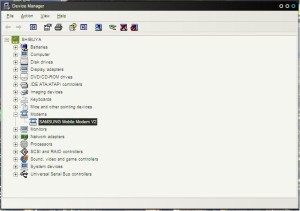
- Click on the “Advanced” tab. There’ll be a field underneath “Extra initialization commands.” In it, put this: AT+CGDCONT=1,”ip”,”internet.windmobile.ca”

- Press OK. You can close the Device Manager now.
- In the Control Panel, double click on “Network Connections.” Click on File > New Connection. A wizard will appear. Click “Next.”
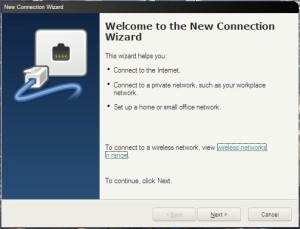
- Make sure “Connect to the Internet” is selected and press “Next” again.
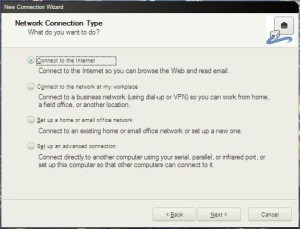
- Select “Setup my connection manually” and click on “Next.”
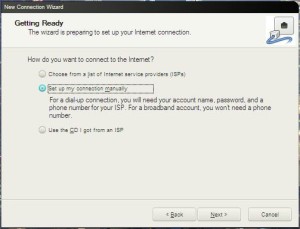
- “Connect using a dial-up modem” then “Next.”
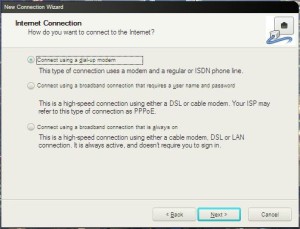
- For the ISP Name put in “WIND Mobile” and press “Next.”
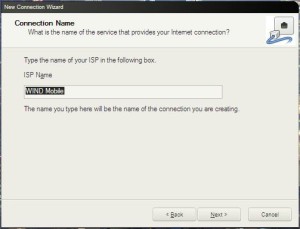
- For the phone number put in *99# and press “Next.”
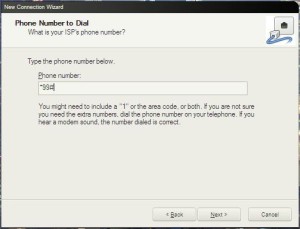
- I left everything blank for the next screen and pressed “Next.”
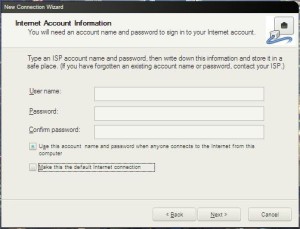
- Press “Finish” and you’re done the setup!
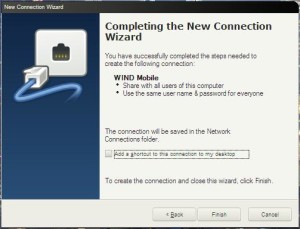
To connect to Wind Mobile: